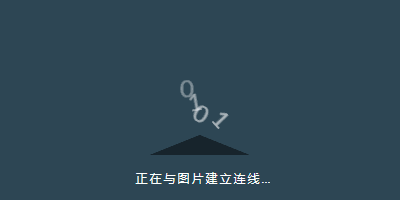杂七杂八杂七杂八分享一个不错的前端按钮
叶玖洛·星尘按钮悬停效果预览
代码
基于掘金社区原:https://code.juejin.cn/pen/7381078480013754406 改善,增加了自适应与中文字符优化。原效果可以点击掘金链接,进入在线编辑查看。
这是我修改后的代码,上方那个预览的效果就是本代码的结果预览:
<!DOCTYPE html>
<html lang="zh-CN">
<head>
<meta charset="UTF-8">
<meta name="viewport" content="width=device-width, initial-scale=1.0">
<title>按钮悬停效果</title>
<style>
body {
height: 100vh;
width: 100vw;
display: flex;
justify-content: center;
align-items: center;
background-color: #212121;
}
.button {
margin: 0;
height: auto;
background: transparent;
padding: 0;
border: none;
cursor: pointer;
}
.button {
--border-right: 6px;
--text-stroke-color: rgba(255,255,255,0.6);
--animation-color: #37FF8B;
--fs-size: 2em;
letter-spacing: 3px;
text-decoration: none;
font-size: var(--fs-size);
font-family: "Microsoft YaHei", Arial, sans-serif;
position: relative;
text-transform: uppercase;
color: transparent;
-webkit-text-stroke: 1px var(--text-stroke-color);
}
.hover-text {
position: absolute;
top: 0;
right: 0;
bottom: 0;
left: 0;
box-sizing: border-box;
content: attr(data-text);
color: var(--animation-color);
width: 0;
border-right: var(--border-right) solid var(--animation-color);
overflow: hidden;
transition: width 0.5s ease;
-webkit-text-stroke: 1px var(--animation-color);
text-align: left;
margin-right: calc(-1 * var(--border-right));
}
.button:hover .hover-text {
width: calc(100% + var(--border-right));
filter: drop-shadow(0 0 23px var(--animation-color));
}
</style>
</head>
<body>
<button class="button" data-text="Awesome">
<span class="actual-text"> Hello World! </span>
<span aria-hidden="true" class="hover-text" data-text="Awesome"> Hello World! </span>
</button>
<script>
</script>
</body>
</html>
|
适用场景
- 网站和Web应用:
- 导航栏中的菜单项。
- 促销或广告横幅中的调用操作按钮(Call-to-Action, CTA)。
- 产品展示页面中的“立即购买”或“了解更多”按钮。
- 博客文章中的“阅读更多”按钮。
- 移动应用:
- 主屏幕的启动按钮。
- 功能选项卡中的切换按钮。
- 表单提交按钮,如“注册”或“登录”。
- 数字营销:
- 电子邮件营销中的链接按钮。
- 社交媒体推广活动中的互动按钮。
- 演示和PPT:
- 交互式演示中的导航按钮。
- PowerPoint或Keynote演示文稿中的动作按钮。
- 创意设计:
- 设计作品集网站中的互动元素。
- 艺术作品展示或个人主页的导航按钮。
- 游戏和互动应用:
- 游戏菜单中的选项按钮。
- 互动应用中的用户界面元素。
这个按钮的设计具有现代感,因此它特别适合用在需要现代、时尚和动态效果的场合。由于它具有视觉吸引力,使用时应确保它不会分散用户的注意力,而是增强用户对关键操作的响应。